How to export saved content on Tressel to Evernote
Sync to a notebook in your Evernote library
Tressel
Last Update 3 jaar geleden
1. Go to the Settings page in Tressel
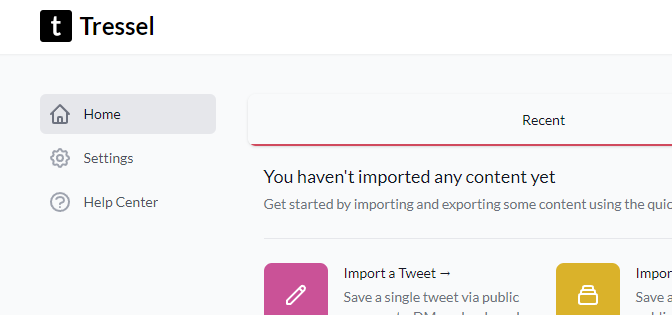
2. Go to Integrations Settings and click the Configure button in the Evernote card
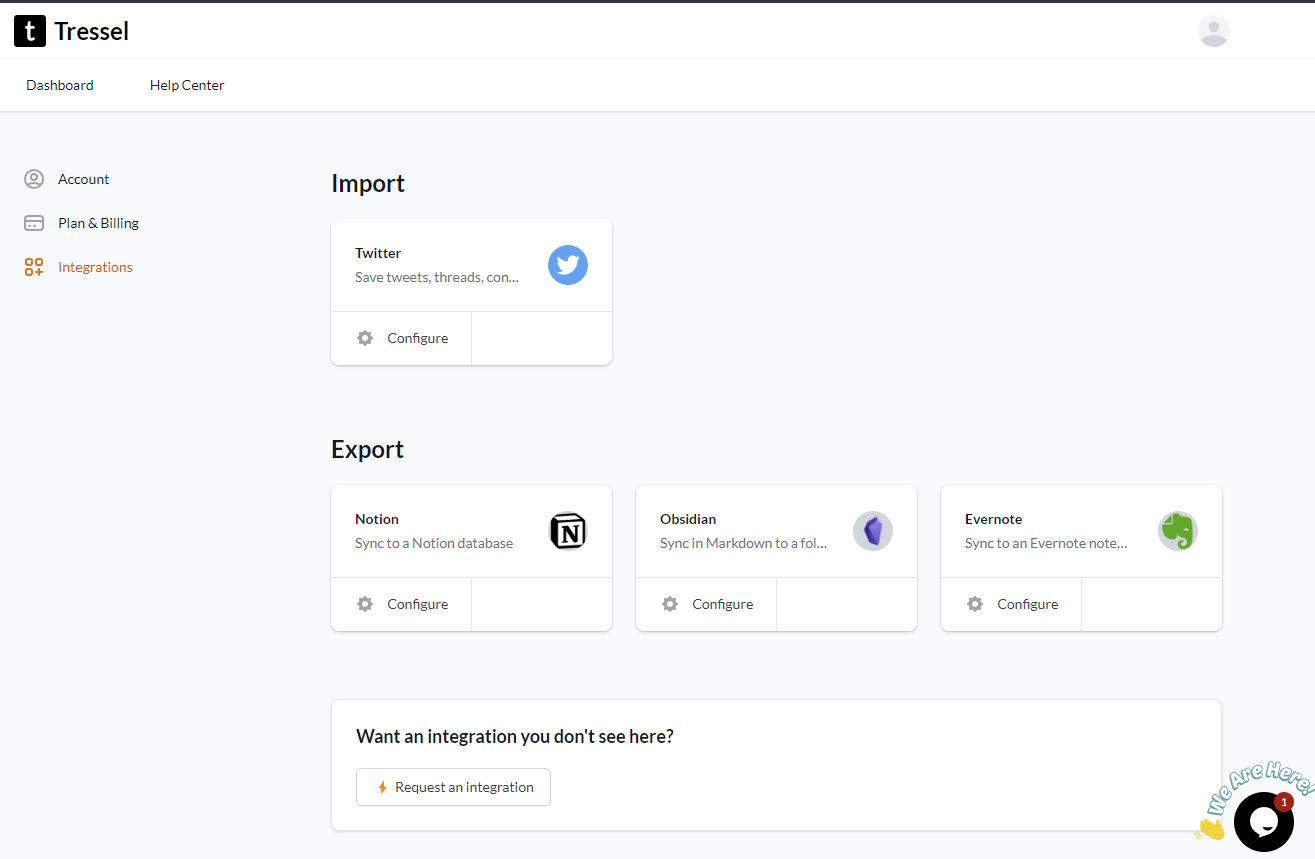
3. Login with your Evernote account and authorize Tressel to access your account
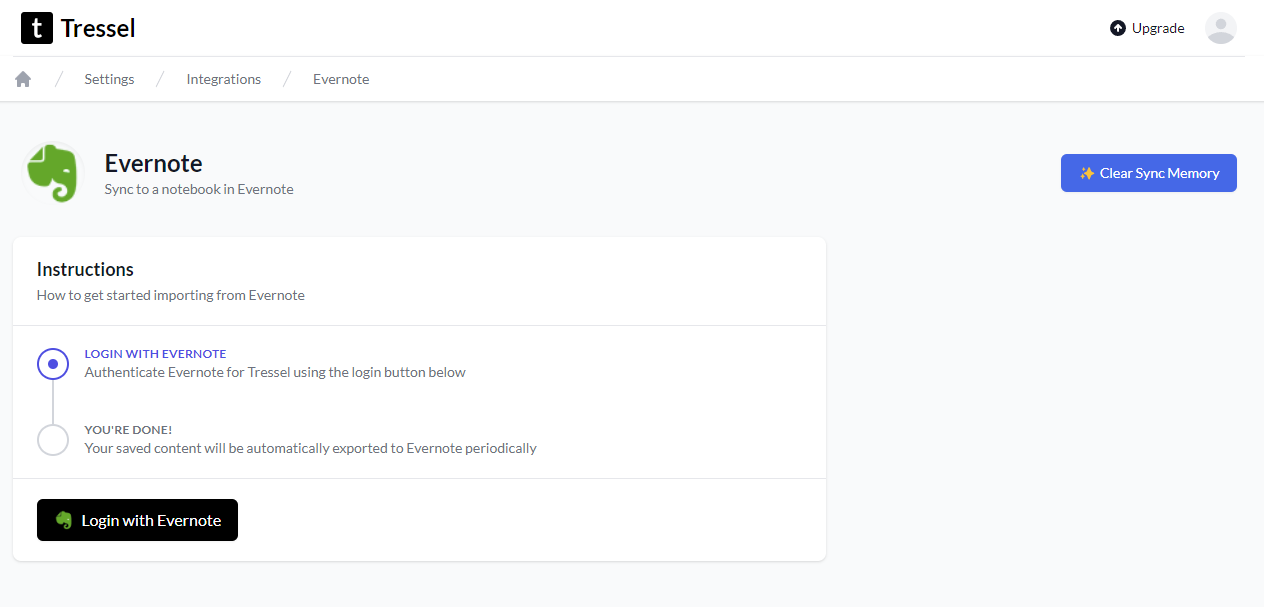
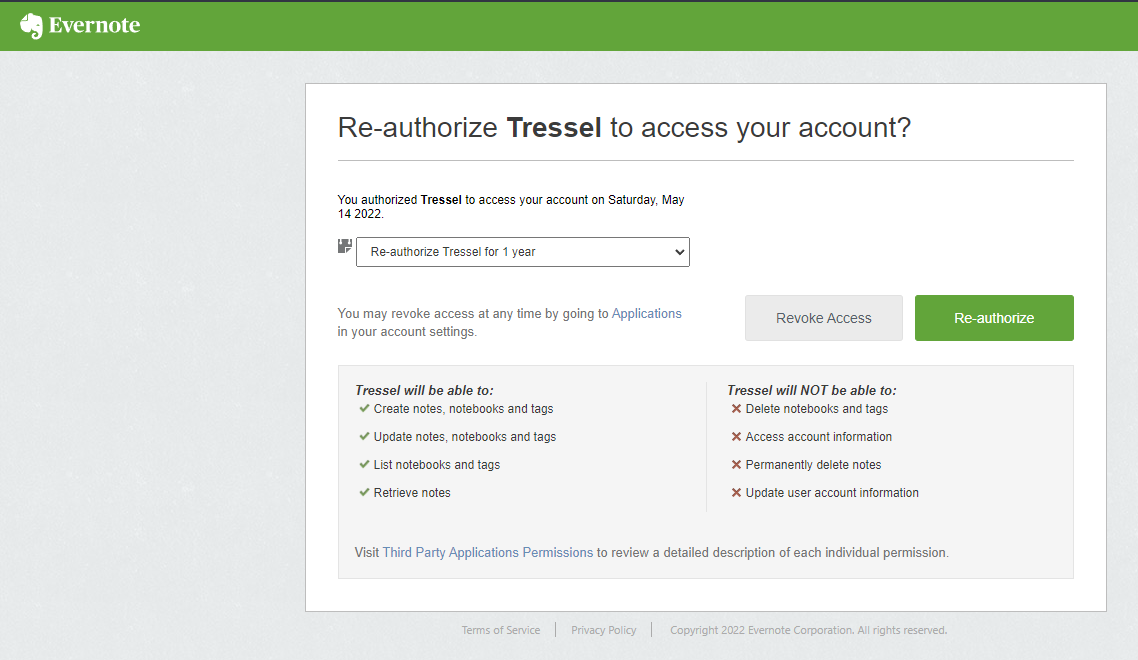
4. You're done! You should be redirected back to Tressel. Wait 5 minutes (at most) and you should automatically have a separate notebook in your Evernote workspace called "Tressel" with all your saved tweets/threads
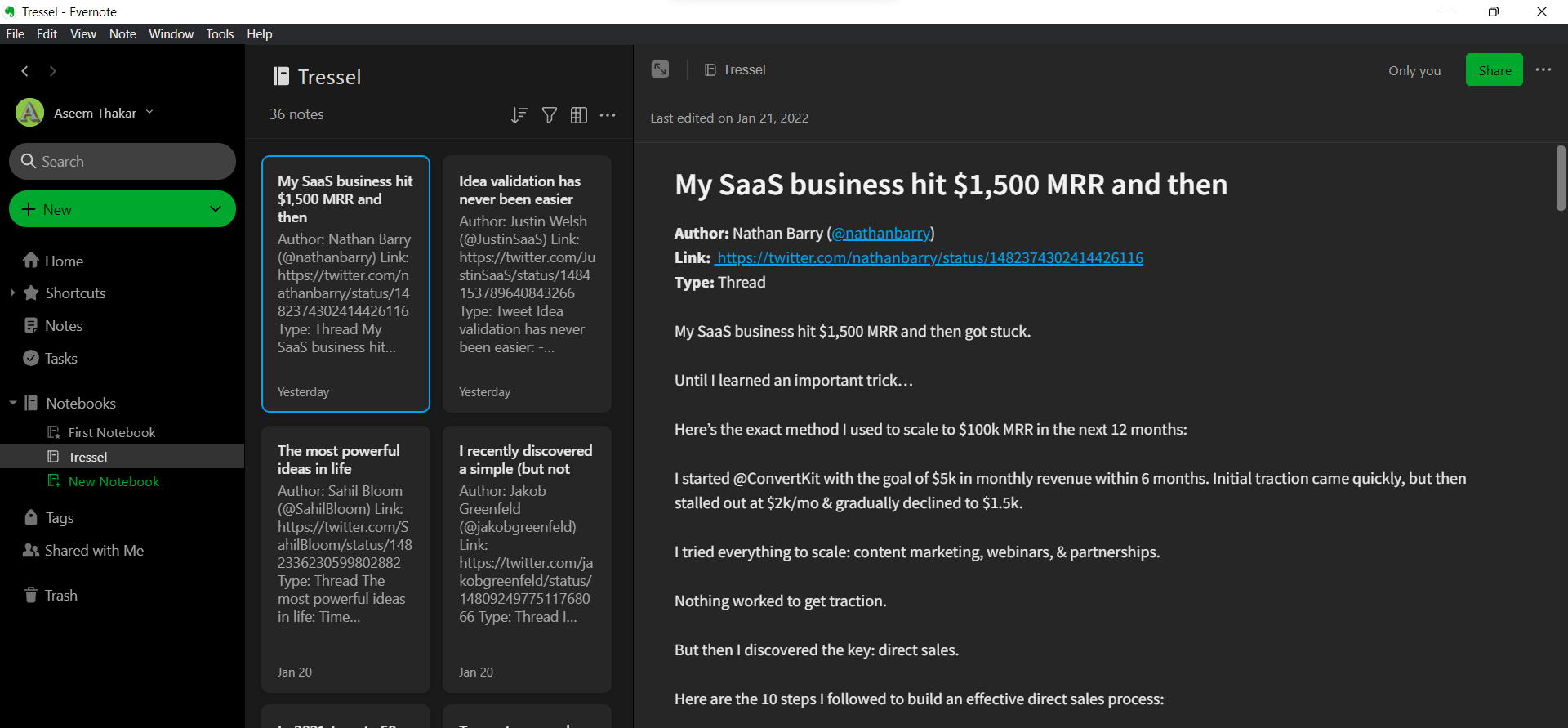
5. Optional - if you want to resync ALL your tweets/threads to Evernote all over again (from scratch), press the "Clear Sync Memory" button in Evernote's settings page

